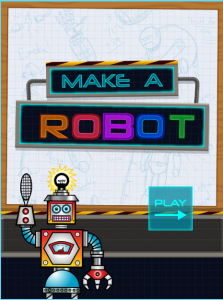September 18, 2017 9:57 am
Written by Ellie Wilding
ICT resources our consultants couldn’t live without

Turn IT on teaching consultant Jen Cleary shares some of the resources she couldn’t live without.
As a turn IT on curriculum consultant heading back to school in September always brings with it a whole new set of challenges; finding my way around new schools, remembering lots of new names and planning new lessons, with new equipment. One thing that always takes me by surprise in September is how excited, ready for learning, and unable to remember basic school expectations Key Stage 1 can be! It seems like teachers spend most of their time in the first few weeks with Year 1 helping them to ‘remember our carpet spaces.’
This means computing has to go back to the basics, no matter how many iPads the children have at home, but it isn’t always easy. I’ve managed to collect together some of the best resources that myself and other turn IT on consultants use to introduce basic ideas about computers, how they work, how we work them and how to make sure they are safe. Here is just a small selection:

Hello Ruby calls itself ‘the world’s most whimsical way to learn about technology’. It is all about curiosity, playfulness and logic and has a host of worksheets, lesson plans and even an app that uses unplugged methods of thinking about ICT. I especially love the way it engages younger students to investigate and explore, and introduces STEAM topics in a gentle and creative way.
One of the most important questions that students can explore is around the uses and functions of technology both now and in the future. When it comes to inventing, even the top tech gurus in Silicon Valley know that the imagination is sometimes the only limitation! Personally, I think that getting them started on this when young is brilliant, and with this website students can use their mouse skills and logic to design the perfect robot. Why not follow it up by making a cardboard one afterwards?
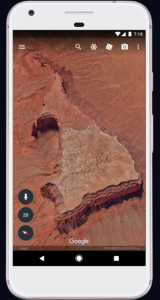
You don’t need lots of fancy equipment or that much technological know-how for this adventure. With just an iPad and you can lead your class on a learning journey that’s completely magical. Whether you want to inspire them to write a story, make some art, teach them about the sea or encourage key iPad skills Google is an excellent resource. Once set up properly a Google expedition allows the teacher to take the students on the virtual tour of anywhere, and immerse them in museums or archaeological sites from all over the globe. Google Earth is even easier to access from just a PC and has some of the best geographic photography in the world.
Have you got any resources you couldn’t live without? Let us know by tweeting us @TurnITonSupport